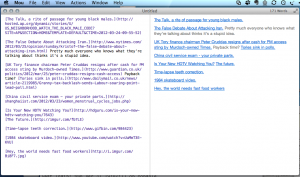How to Create the Ultimate Linkfest
At Linkfest.com, we love linkfests so much we named our website after them. When a knowledgeable professional is dedicated enough to get up at an ungodly hour to make an up-to-the-minute reading list for us, that just shows true love for the craft of investing, the game, and the readers. It just makes us warm and fuzzy.
We salute Web linkfest all-stars like:
The Reformed Broker
Abnormal Returns
Naked Capitalism
The Big Picture
Crossing Wall Street
Economist’s View
Dealbreaker
Credit Writedowns
Putting together a great linkfest is tougher than it looks. This post is an attempt to put together a meta-linkfest of best practices for linkfest creators. If it saves the brave early-morning soldiers a few extra minutes with loved ones, or Mr. Sandman, it will worthwhile.
Step 1 _ First, it’s all about the content _ see our recent post on fine-tuning your info-diet. The point I would single out for busy linkfesters is a Web extension like Linkclump or Multi Links that will let you go to a headline page and open a bunch of tabs with one click.
Step 2 _ The most annoying part of assembling a linkfest is the cut-and-paste grind. So let’s try to simplify it with Diigo or Instapaper and RSS. Get the Diigo or Instapaper bookmarklet on your toolbar. When you find something to reblog, use the bookmarklet to save it.
I’m more partial to Diigo. They offer multiple ways to integrate with your browser. For linkfesters, I suggest the Simple Bookmarklet, or Firefox toolbar, with one-click bookmarking. The features of Diigo, and the RSS feed, are more extensive than Instapaper’s. In particular Instapaper’s RSS feed only sends the last 10 items, which is limiting.
Step 3 _ Like me, you may be in the habit of using Google Reader and starring items. One of the beauties of Google Reader is that you can star items from your iPhone or iPad with Byline, Flipboard etc. Then you can review your starred items when creating a linkfest. But then you might have to review bookmarks in multiple places. ifttt is a Web workflow automation service, short for ‘if this, then that.’ It has numerous recipes to automate your linkfest.
Google Reader to Diigo recipe will automatically take everything you star, and add it to Diigo, with a lag of 15 minutes or so. Likewise Google Reader to Instapaper will send everything you star over to Instapaper. (See important security note1)
Step 4 _ The awesome power of Diigo and Instapaper is that they let you download your bookmarks as RSS XML, taking the pain out of cutting and pasting and formatting. For an example, go to http://www.linkfest.com/linkfester . You can see it take my Diigo feed and format it as HTML or markdown. You can put in your own feed by substituting your Diigo username. Or go to your Instapaper feed and look for the link to your RSS feed at the bottom to get the Instapaper link.
There are probably other ways to do it without the Linkfester tool, by subscribing to your Diigo/Instapaper feed in a feedreader and copying the HTML, or editor macros of various kinds operating on the RSS XML. But I couldn’t figure how to do it easily with Google Reader, there’s too much cruft, so I thought it was easier to make a tool.
Step 5 _ You can copy the Linkfester-generated HTML to your blog editor screen. But what I find even more awesome is Mou, the HTML/markdown editor for OS X Lion. The beauty of Mou is you get a two-pane view with HTML on one side, and the Web view on the other, with all formatting and working links. It also supports Markdown, which is a simplified HTML that is even easier to edit.
When you’re happy with the results, option-command-C copies the HTML to your clipboard and you can paste it to your blog.
That’s it! Good use of a bookmarking tool and publishing tools can save valuable time. If you have good linkfest practices, we’d love to hear them in the comments, and find ways to make it even easier.
(1Important security note: Ifttt needs your passwords to do this. Please use basic password security. Don’t re-use passwords, turn on Google 2-factor authentication, and give ifttt an application-specific password. This way, if the passwords get compromised, the worst that can happen is some goofball can post to your bookmarks / starred items, not read your email and reset your banking passwords. You can do complicated workflows with ifttt, like automatically posting bookmarks to Twitter or your blog, but think carefully about the implications if they go awry, and use caution.)